I was able to spend some time testing the IGB Installers deployed by Bitbucket Pipelines and have verified that IGB installs properly on Windows, Mac, and Linux, using the installation files available here: https://bitbucket.org/aloraine/integrated-genome-browser-sanket-patil/downloads/
When installing IGB on Windows, a warning from the OS does trigger. However, I always see this warning when installing any version of IGB other than the live version (from Bioviz.org). I wanted to mention this, though, because this warning says the publisher is "Unknown" (see attached screenshot). After I select to "Run Anyway" the installer begins, but then another pop-up appears asking me if I'd like to allow the app to make changes to my device. In this pop-up, the publisher listed is "University of North Carolina at Charlotte". The lack of an identified publisher in the first warning may be an issue we want to discuss, but I do not believe this has anything to do with the switch to Pipelines. Also, I believe that users will never see the initial warning, as they do not see it now when installing from Bioviz.org even though I see it when installing the Development branch.
I also checked to verify that IGB is functioning as expected, and it seems to be, but I would like to continue testing in this area to see if any of IGB's subsystems are affected by the switch to Pipelines. If there is anything else you would like me to look into or focus on during my testing, please let me know.
Improvement
Major

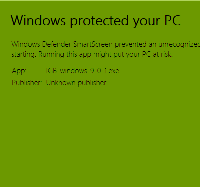
features: uses custom Docker image as build environment; obtains private assets from private repository; uses sed to edit files in build environment as required; signs installers
Test:
Deploy: