Details
-
Type:
Task
-
Status: Closed (View Workflow)
-
Priority:
Major
-
Resolution: Done
-
Affects Version/s: None
-
Fix Version/s: 9.0.1 Minor Release
-
Labels:None
-
Story Points:0.25
-
Sprint:Fall 2017
Description
Update IGB Quickload backup site URL
Change backup site for default quickload site http://igbquickload.org to http://lorainelab-quickload.scidas.org/quickload (backup site is the server IGB contacts if the main site is not available)
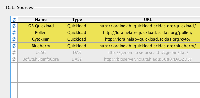
Edit:
core/igb-preferences/src/main/resources/igbDefaultPrefs.json
Changing backups for all